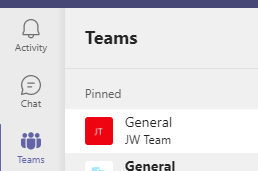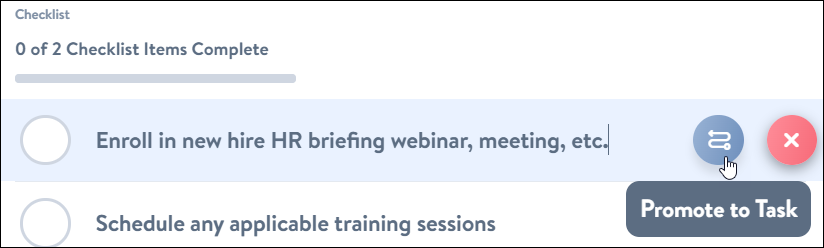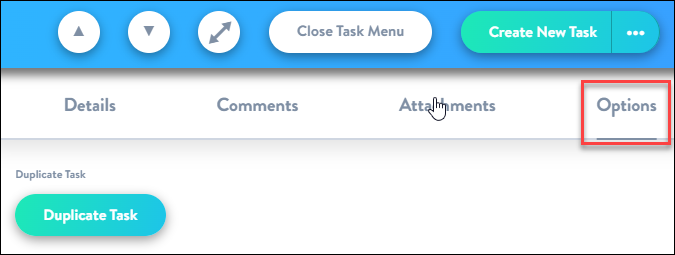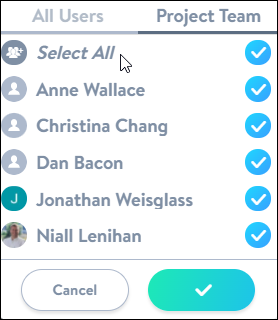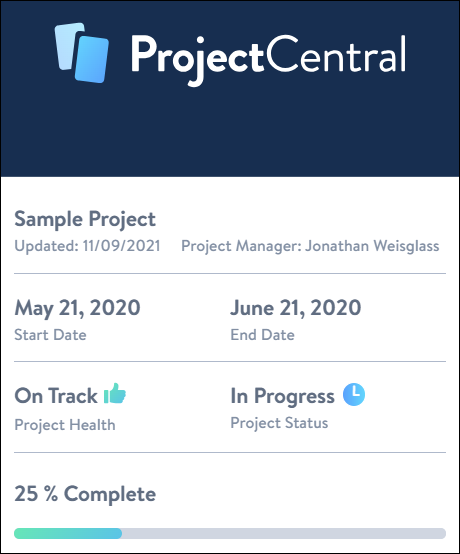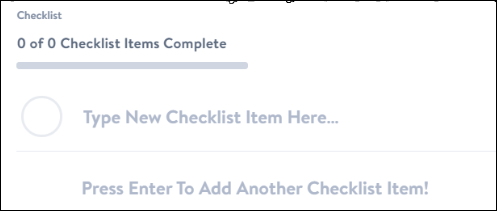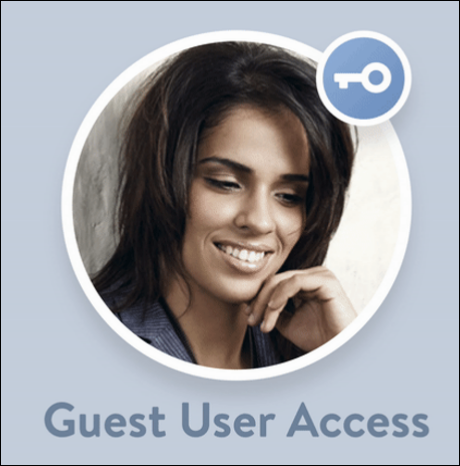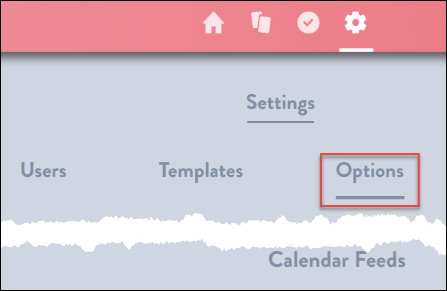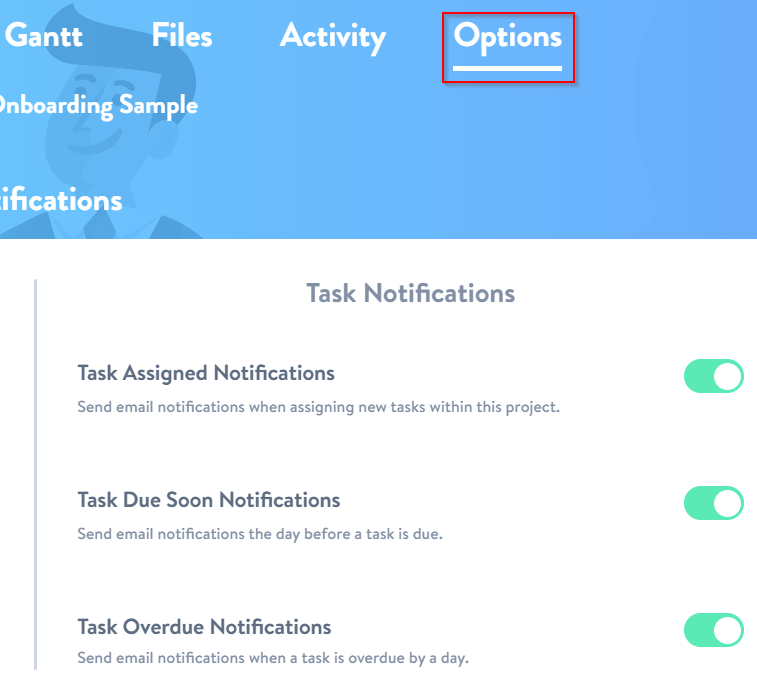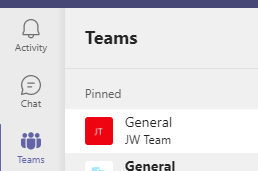Release 20
Task Side Panel Checklist - Promote Checklist Items to Tasks
- Checklist promotion provides the ability to easily change a checklist item into a project task along with its current status.
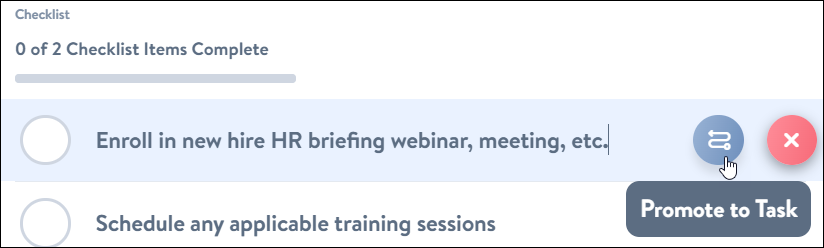
Performance Improvements
- This release includes behind the scenes improvements to increase performance.
Release 19
Task Duplication
- Project Managers now have the ability to duplicate a task with a choice of task details from the Options tab in the Task Side Panel in the Task List and My Tasks screen. This is a convenient way of creating a duplicate of any one task, so you can save time creating tasks with no need to input the same details entered previously.
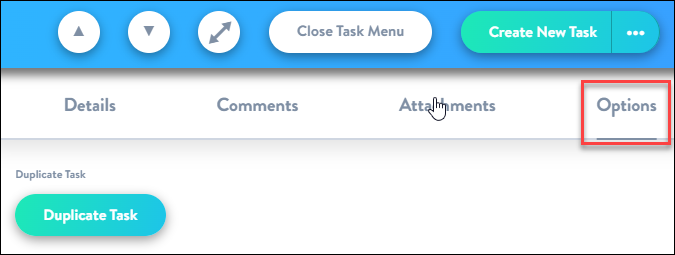
Updated Task Assignee Picker
- When assigning resources to tasks you can now choose to select all team members simultaneously in the Task Side Panel of the Task List, Board and Gantt. This updated assignee picker provides a convenient way to assign tasks to your team and add new users to the project so you can intuitively assign work to keep the project running effectively.
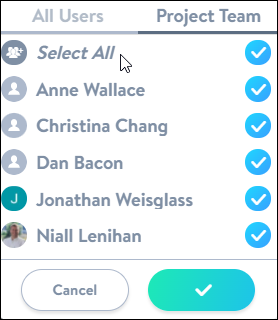
Release 18
Connect your Document Library to an Individual Folder
- For Project Files, users now have the ability to select a specific folder to connect to and not just the top level folder. This ensures that project managers have flexibility while still maintaining a single repository for project deliverables.
- For more information see Connect a SharePoint Library.
See Project Manager Listed On the Project Card
- The user that is currently assigned as the Project Manager on a project will appear on the Project Card on the Projects page. This helps senior executives see if anyone is over-burdened or who to go to for an update on any project at any time.
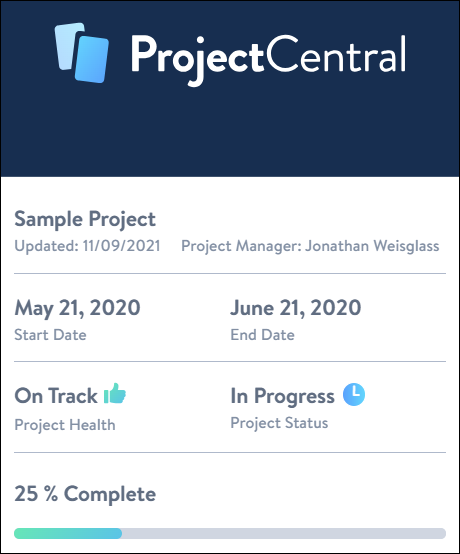
Add Multiple Items to a Task Checklist at Once
- The user now has the ability to paste a list of checklist items into a field, in a similar manner to how they can do so for the task list and task side panel. This will speed up project planning and ensure that tasks are filled out with all the details required to finish the work.
- For more information see Add Checklists to Tasks.
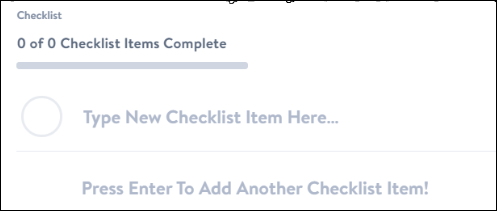
Release 17
Guest Access – Working with External Contributors in Project Central
- Project success is dependent on many contributors, both internal and external to your organization. The latest release from Project Central allows users to invite any person from any Microsoft Azure Active Directory to collaborate in projects.
- With this latest update, external project team members, contractors, or stakeholders can be added to individual or multiple projects without creating unique logins. They can simply be invited to collaborate using their existing Microsoft work account.
- For more information see Guest Access.
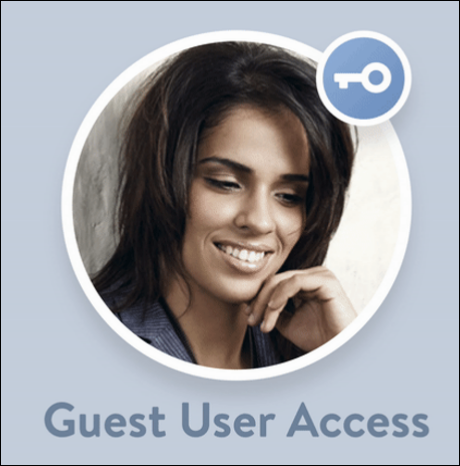
Release 16
Calendar Feed Export
- You can export and sync your "My Tasks" list of tasks (only those with Due Dates) to an Internet calendar of your choice. Each task will appear as an all-day event on the Due Date of the task. The calendar event includes a URL to open the task in Project Central's Task Side Panel. Note that this calendar connection will be ongoing and will reflect any new task information added to Project Central.
- For more information see Collaborate as a Project Team.
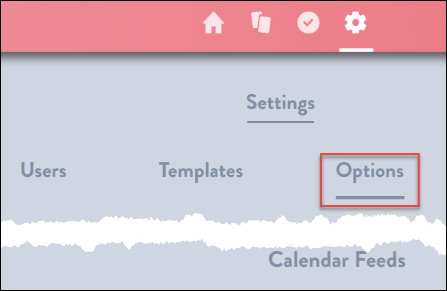
Release 15
Overdue Task Notifications
- When a task is now overdue by 24 hours , to prevent your team from falling behind the project timeline we will send a task overdue notification to get everyone back on track.
- This notification can be managed by the Project Manager directly in the project options.
- All newly created projects will inherit this default notification.
- Within each project, only the Account Admin and Project Manager have permission to override these options.
- For more information see Collaborate as a Project Team.
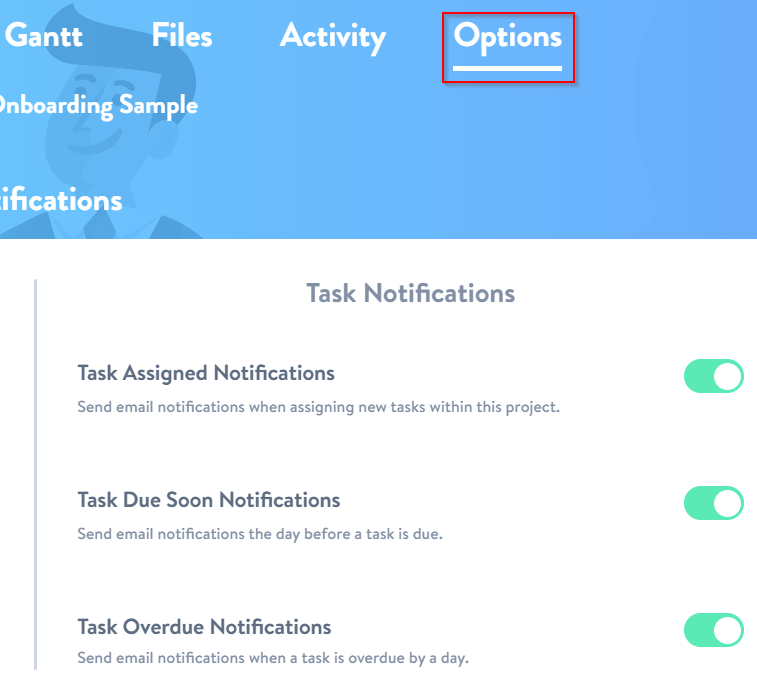
Admin Permissions
- Project Mangers now have total control over each project including:
- Project Manager Status
- Project Invite Notifications
- Task Assigned Notifications
- Due Soon Notifications
- Task Overdue Notifications
- Privatizing a Project
- Who can delete a project
App Performance Upgrade
- Project Central has been upgraded to improve speed and user experience.
Release 14
Project Central for Microsoft Teams
- The Project Central app is now available in the Microsoft Teams app store.
- Project Central for Microsoft Teams is built to enable you to transform conversations into structured work and collaborate on Project Central Projects and Tasks right in Microsoft Teams, ensuring that your team can perform their best and accomplish more. See Access Project Central.