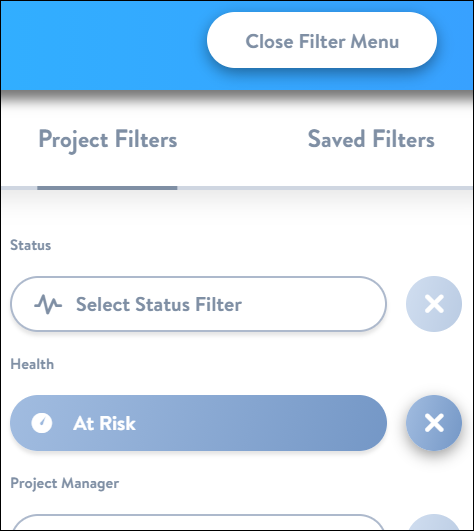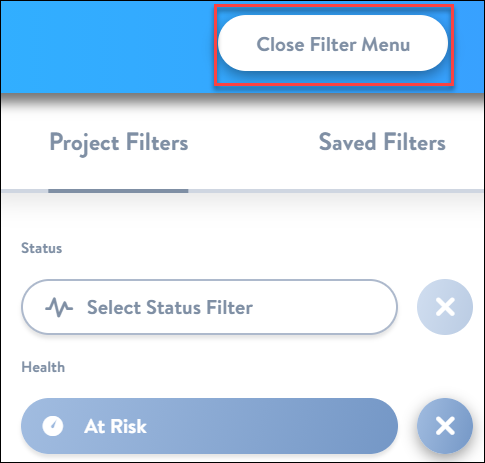Cross-project reporting provides an easy way to view high level status information on one screen from across all of your projects. And you have options including sorting and filtering that makes the job of reporting across all of your projects simple.
View Related Projects
Click on the project cards icon at the top of the screen:

Project Central has several options for viewing the projects in your account:
- Choose to view the projects as cards, or in a list view.
- Search for projects utilizing any tags that have been attributed to projects.
- Manually sort projects, or choose to sort by one of the many attribute options
Search and Sort Projects
You can search for projects, and sort and move projects so they appear in the order you wish to see them - as "Manual Ordering" is selected:
Project Filters
- On the Projects screen, click on the Filter option.
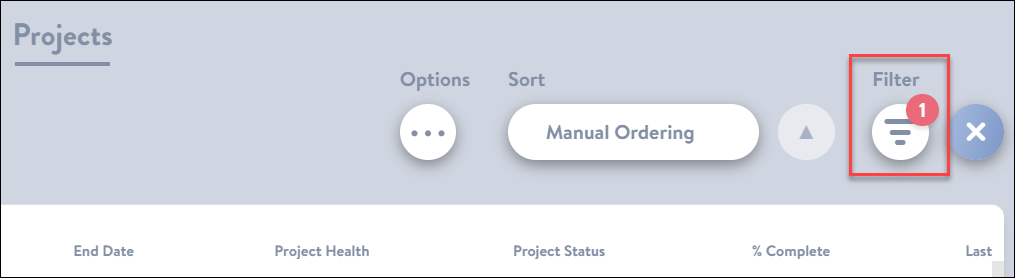 Note: The Filter icon will indicate the total number of currently applied filters.
Note: The Filter icon will indicate the total number of currently applied filters. - Filter the list of projects by any of the available attributes (you can also use a previously saved filter):
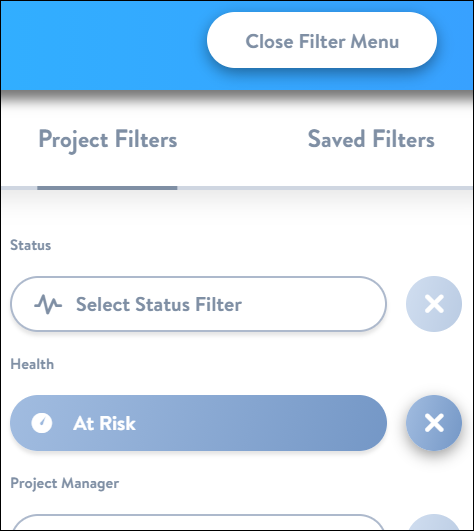
Note: Selected filters will be highlighted for easy recognition. - Click Close Filter Menu.
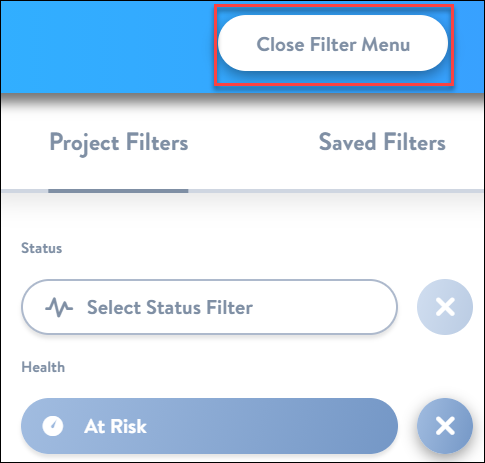
Note: You can easily clear all filters by clicking the delete icon next to the Filter icon.

Report on Projects
In the Layout section of the screen you have the option to choose a list view that can be used for reporting purposes on screen, or to export the project report to PDF or Excel:

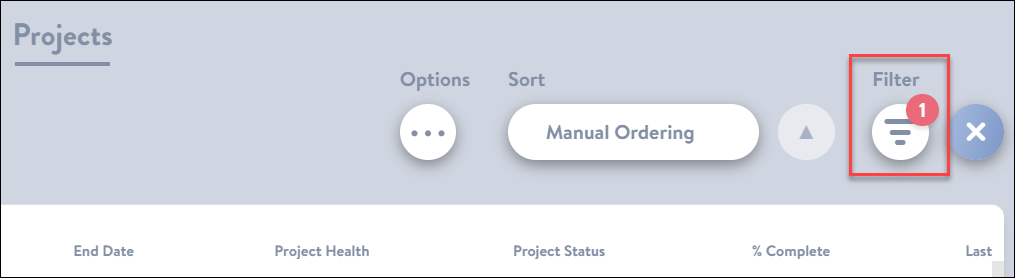 Note: The Filter icon will indicate the total number of currently applied filters.
Note: The Filter icon will indicate the total number of currently applied filters.